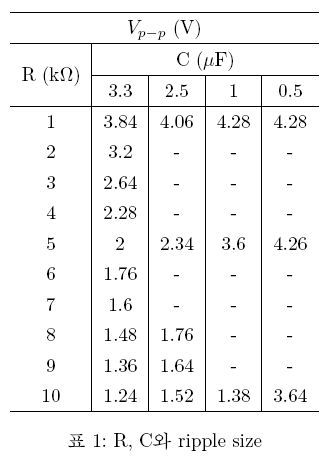Journal Impact Factors
카테고리 없음 2009. 12. 26. 19:54I have started monitoring the Robotics and Machine Learning journals. Based on this list of ISI impact factors for 2006 and based on ISIKNOWLEDGE.COM for 2007, I have created a list of the most current impact factors. As impact factors for 2008 are measured on 2008 publications, the impact factors for 2008 will not be available until mid-2009. My best tools right now are ISI-KNOWLEDGE and SCImago Rank. NL mean "Not Listed".
| Robotics Journals | ISI Impact Factor 2006 |
ISI Impact Factor 2007 |
ISI Half- Life 2007 |
H-Index 2007 |
SCImago SJR 2007 |
|---|---|---|---|---|---|
| IEEE Transactions on Robotics | 1.763 | 1.976 | 9.5 | 15 | 0.067 |
| International Journal of Robotics Research | 1.591 | 1.318 | 8.5 | 42 | 0.084 |
| Autonomous Robots | 1.578 | 1.413 | 5.9 | 36 | 0.091 |
| International Journal of Medical Robotics and Computer Assisted | 0.917 | 0.700 | NL | 6 | 0,064 |
| Robotics & Autonomous Systems | 0.832 | 0.633 | 6.1 | 33 | 0,094 |
| Robotics and Computer-Integrated Manufacturing | 0.810 | 0.804 | 6.0 | 24 | 0,056 |
| IEEE Robotics & Automation Magazine | 0.652 | 0.892 | 5.9 | 22 | 0,081 |
| Robotica | 0.483 | 0.410 | 6.7 | 21 | 0,050 |
| International Journal of Robotics & Automation | 0.404 | 0.203 | NL | 8 | 0,043 |
| Advanced Robotics | 0.318 | 0.504 | 5.0 | 17 | 0,051 |
| Industrial Robot | 0.278 | NL | NL | NL | NL |
| Journal of Intelligent & Robotic Systems | 0.265 | 0.459 | 6.0 | NL | NL |
| Journal of Robotic Systems | 0.402 | 0.483 | 9.4 | NL | NL |
| Note that the IEEE Transactions on Robotics was originally much lower (only 0.813 in 2007). The editor-in-chief Alessandro De Luca achieved a recount which lifted the journal from #5 in Robotics to #1. Subsequently, Thomson Reuters, the official publisher of JCR and ISI Web of Knowledge/Science, corrected their results based on their own data. Upon request, I can provide the printouts of the ISI rankings, but the results can also be obtained from Thomson Reuters upon subscription. I cannot make these printouts publicly available due to legal reasons. Also note that the SCImago needs to be interpreted with a grain of salt as it is not based on the updated JCR results. |
|||||
| Similarly, I have looked at Machine Learning journals including modern journals as well as old-fashioned ones. | |||||
| Machine Learning Journals | Impact Factor 2006 |
Impact Factor 2007 |
Half- Life |
H-Index 2007 |
SCImago SJR 2007 |
| IEEE TRANSACTIONS ON PATTERN ANALYSIS AND MACHINE INTELLIGENCE | 4.306 | 3.579 | 9.7 | 111 | 0,128 |
| MACHINE LEARNING | 2.654 | 1.742 | >10.0 | 54 | 0,128 |
| IEEE TRANSACTIONS ON NEURAL NETWORKS | 2.620 | 2.769 | 8.1 | 70 | 0,108 |
| JOURNAL OF MACHINE LEARNING RESEARCH | 2.255 | 2.682 | 4.3 | 31 | 0,127 |
| NEURAL COMPUTATION | 2.229 | 2.335 | 8.4 | 67 | 0,257 |
| NEURAL NETWORKS | 2.000 | 1.951 | 8.5 | 54 | 0,249 |
| PATTERN RECOGNITION | 1.822 | 2.019 | 7.5 | 57 | 0,078 |
| PATTERN RECOGNITION LETTERS | 0.952 | 0.853 | 6.0 | 39 | 0,065 |
| NEUROCOMPUTING | 0.860 | 0.865 | 4.8 | 32 | 0,076 |
| NEURAL PROCESSING LETTERS | 0.753 | 0.580 | 7.0 | 16 | 0,059 |
| NEURAL COMPUTING & APPLICATIONS | 0.610 | 0.627 | 5.5 | 13 | 0,062 |
| PATTERN ANALYSIS AND APPLICATIONS | 0.400 | 0.515 | 5.5 | 16 | 0,048 |
Apologies for the upper cases but cut & paste is soo much easier...
While any quantitative measure on scientific quality is at best dubious, the recent ranking on robotics journal rankings seems to confirm the listing above.